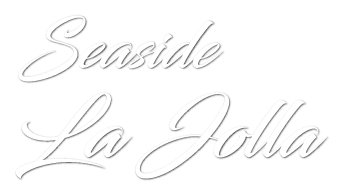
答え #32
2階へ移動

奥のデスクを拡大

sponsered link
パソコンを拡大


sponsered link
USBを選択

USBを装着して、表示されたフォルダをタッチする

sponsered link

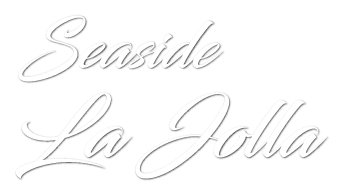
答え #32
2階へ移動

奥のデスクを拡大

sponsered link
パソコンを拡大


sponsered link
USBを選択

USBを装着して、表示されたフォルダをタッチする

sponsered link

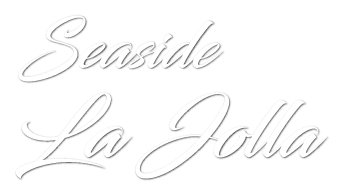
Answer #32
Go to the 2nd floor

Zoom in on the desk in the back

sponsered link
Expand your PC


sponsered link
Select USB

Put on the USB and touch the displayed folder

sponsered link

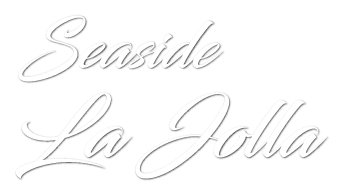
답변 #32
2층으로 이동

뒷면의 책상 확대

sponsered link
PC 확장


sponsered link
USB 선택

USB에 넣어 표시된 폴더를 터치

sponsered link

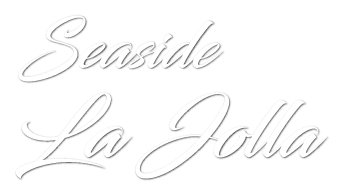
Réponse #32
Aller au 2ème étage

Zoom sur le bureau à l’arrière

lien sponsered
Développer votre PC


lien sponsered
Sélectionner USB

Mettez l’USB et touchez le dossier affiché

lien sponsered

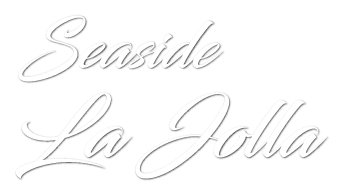
Risposta #32
Vai al secondo piano

Ingrandire la scrivania sul retro

sponsered link
Espandi il tuo PC


sponsered link
Seleziona USB

Indossare l'USB e toccare la cartella visualizzata

sponsered link

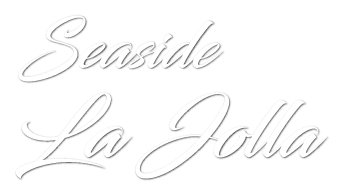
答案 #32
转到二楼

放大后部的办公桌

sponsered link
扩大您的 PC


sponsered link
选择 USB

安装 USB 并触摸显示的文件夹

sponsered link

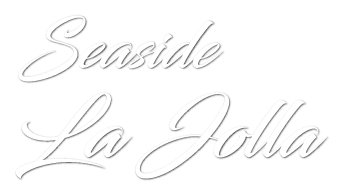
答案 #32。
轉到二樓。

放大後部的辦公桌。

sponsered link
擴大您的 PC。


sponsered link
選擇 USB。

安裝 USB 並觸控顯示的資料夾。

sponsered link

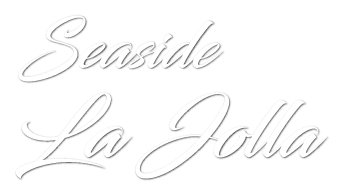
Ответьте #32
Перейти на второй этаж

Увеличить на столе в спину

спонсированная ссылка
Расширьте свой компьютер


спонсированная ссылка
Выберите USB

Положите на USB и коснитесь отображаемой папки

спонсированная ссылка

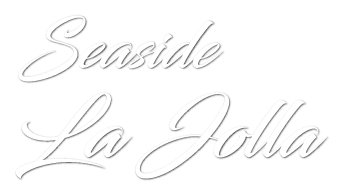
Antwort #32
Gehen Sie in den 2. Stock

Zoomen Sie auf den Schreibtisch auf der Rückseite

sponserte Verbindung
Erweitern Sie Ihren PC


sponserte Verbindung
Wählen Sie USB

Setzen Sie den USB-Stick ein und berühren Sie den angezeigten Ordner

sponserte Verbindung

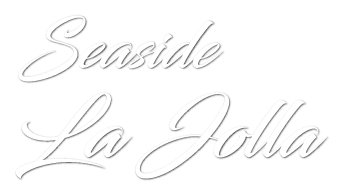
Responda #32
Ir a la 2a planta

Acérquela en el escritorio de atrás

esponsado enlace
Expande tu PC


esponsado enlace
Seleccione USB

Poner en el USB y tocar la carpeta mostrada

esponsado enlace
